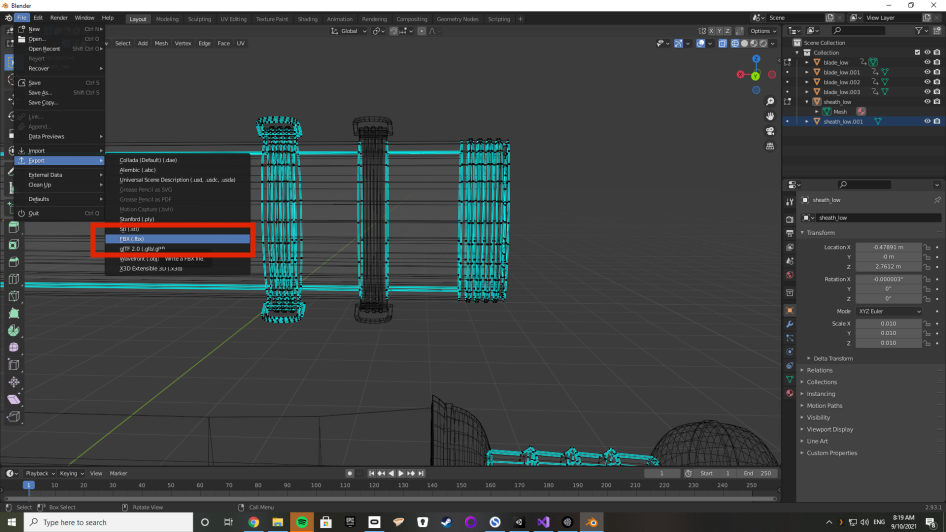Advanced - Perfect Convex Colliders
Introduction
This tutorial will show you how to make mesh colliders for your weapons that will fix the weapon almost perfectly. It won't take long and will improve the quality of your weapons greatly. This tutorial requires you to already have Blender installed.
Step by Step
- Open Blender.
- Import your model file by clicking
File > Import > fbx(or, .obj or whatever floats your boat). - Click the mesh you want to cut on the right side of the screen.
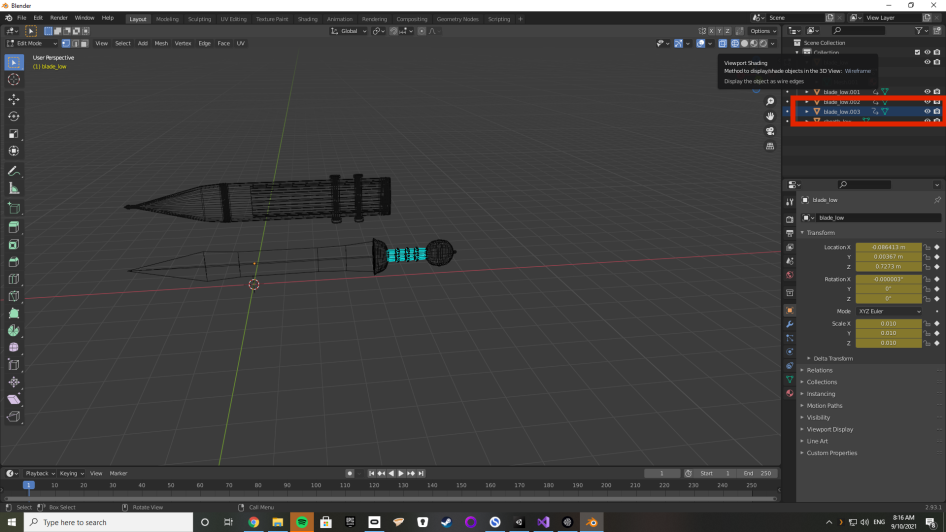
- Enter edit mode in the top left corner.
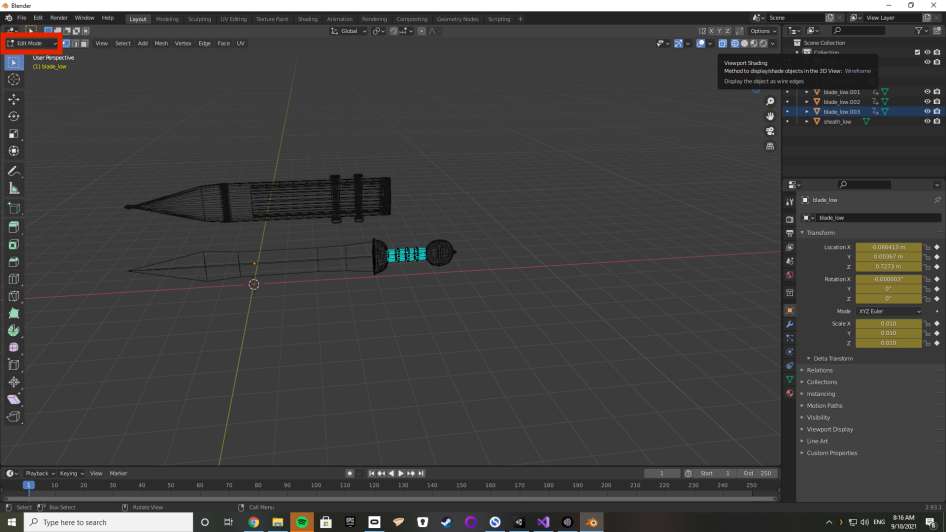
- Press this little button to see all vertices instead of only the front (This makes it transparent).
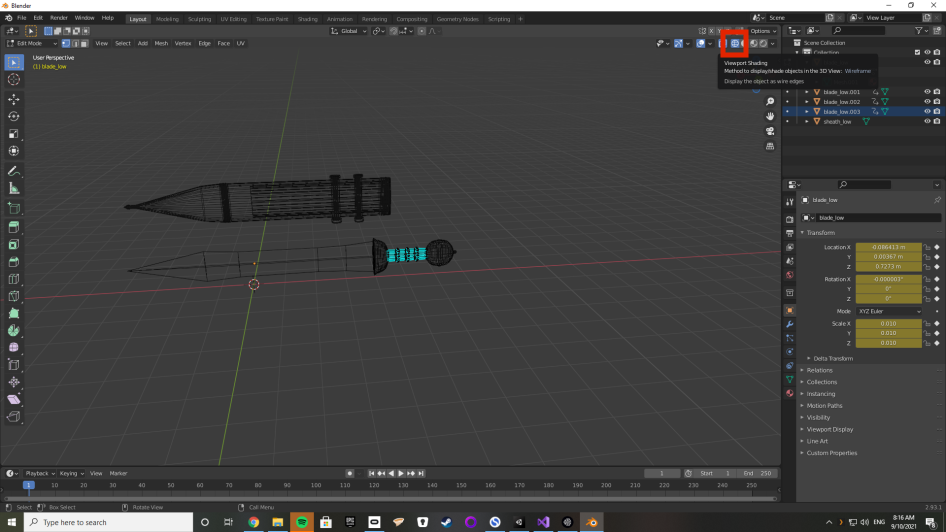
- Select vertices by hand which you want to separate (Tip: hold down
shiftkey to keep your selection after letting go).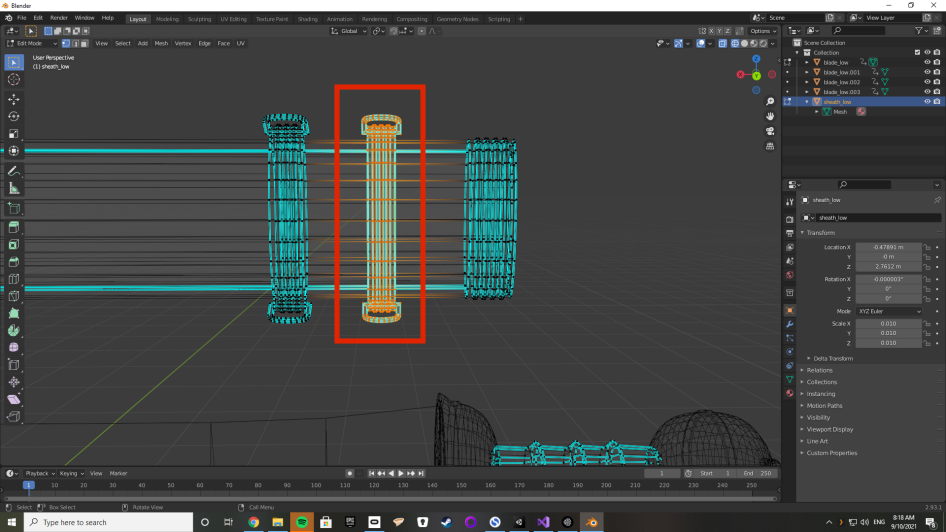
- Right click and
separate > selection.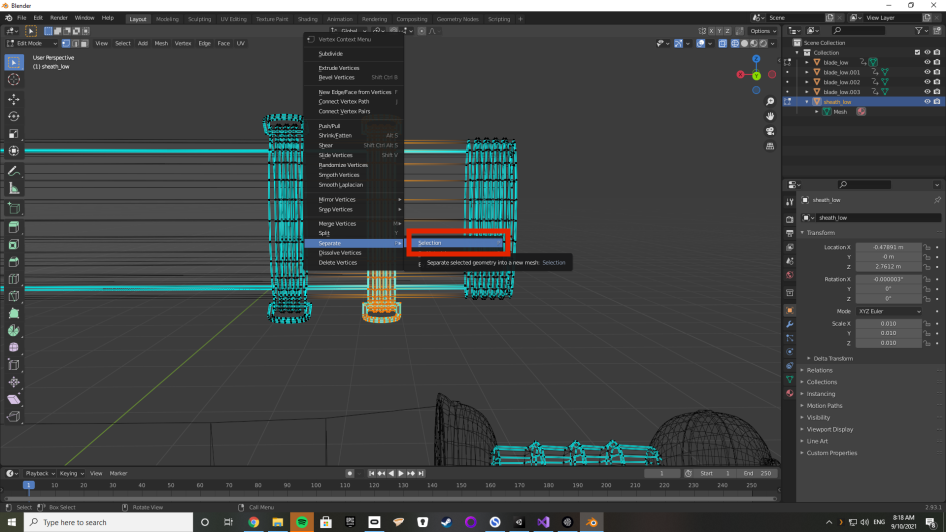
- Toggle the
eyeicon to hide and show your to see if your mesh was cut correctly. (Tip: if not, you can justundoby doingCtrl+Zon Windows orCmd+Zon Mac.)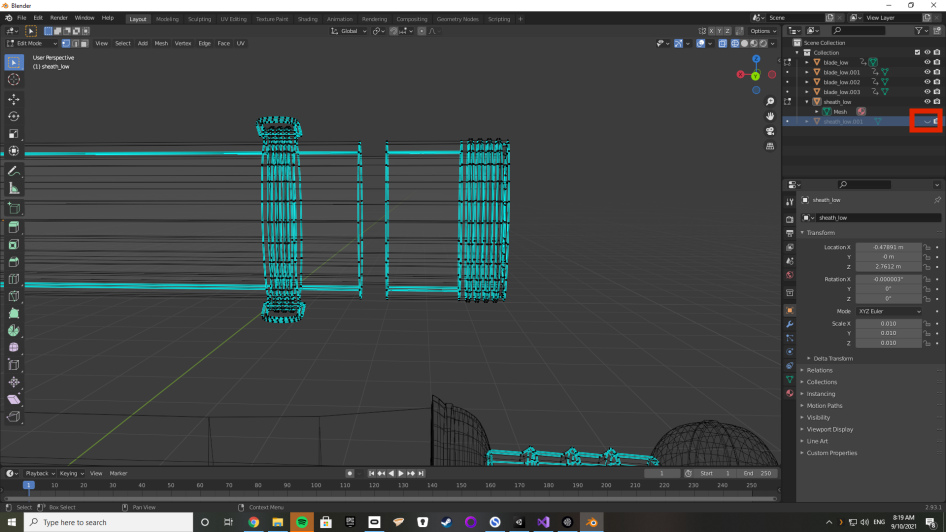
- Then finally after your meshes are all cut, export by clicking
File > Export > fbx.